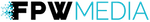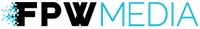At FPW Media, we have been utilizing Trello for over four years to organize client projects, track project status, assign projects to team members, deliver feedback on projects, and organize project details and files. Trello includes options for custom fields, deadlines, status labels, attachments, and more—making it an effective tool for prioritizing a multitude of tasks across multiple divisions and team members. Trello also integrates with Google Drive to conveniently display attached folders, making it easy to navigate assets within a single project folder while remaining in the Trello program with all its pertinent content, including project briefings and history.
The Trello structure begins with a team. So whether you have a massive multi-branch corporation or a family-sized start up, you can create one or more teams within Trello to keep subgroups separate. Each team has the opportunity to add members (users) and boards. Members can be added to individual boards within a team, giving them access to view whichever boards are relevant for them. A board can function in a variety of ways, but at FPW, we assign a board for each client. This allows us to condense the projects for each client into a single board. Boards are comprised of columns called lists, which are made up of cards. Lists can be custom labeled. We label each list with a category of services we provide (such as Design, Photo, Video, etc.). Each individual project is represented by a single Trello card. We sort these project cards into the appropriate list; for example, we would sort a client photo shoot under the “Photo” list. This allows us to easily locate current project cards among the multitude of former projects on each client board.
The project card itself can be connected with specific members, deadlines, labels, a variety of custom fields, checklists, attachments, and comments. We use the card description field and checklists to ensure that each project card includes the appropriate details needed for the respective team member to successfully complete the project (i.e. for a design project—we indicate the required dimensions, output file format, images, logos, copy content, etc.). We create a Google Drive folder for that particular project and use a “Power-Up” to integrate the folder into the project card in a user-friendly fashion. We add any additional attachments to the card, designate the deadline, and add the appropriate members to the card—ensuring that they will receive in-app notifications whenever the deadline is approaching or when someone has commented on the card.
Trello cards can also be attached to other Trello cards on different boards. The FPW team utilizes a separate board for team members to prioritize and delegate tasks. Our “Project Priority” board consists of lists titled with each team member’s name. We create duplicate Trello cards for each project, attach the two project cards to one another, and assign the Project Priority card to the list of the team member who is responsible for completing the next task for that project. This allows team members to click on the card in their priorities list, then visit the original card on the client’s board to view the complete project information. They are then free to rearrange Project Priority cards on their personal list without affecting the original project cards on each client board. The Project Priority cards are also labeled with the deadline and a status label (i.e. “Ready to Work On,” “Ready for Review,” etc.), so that they can be properly prioritized for each team member. When a team member has finished their task for a project, they are able to drag that project card to a different team member for review, proofing, or whatever the next step may be. A simple comment mentioning the team member on the original project card allows them to receive a notification that the card has been moved to them and that they are clear to proceed with the next step.
The above strategies and advantages are just the tip of the iceberg. Trello has been an indispensable tool in delegating tasks across our three divisions, allowing team members in different locations to effectively collaborate on projects. With increasing remote operations, this project management software is an effective way to ensure that every team member has access to both the big picture of company operations as well as the details needed to achieve each task. With Trello, you can position your business to retain momentum despite the challenges of having a dispersed team during COVID-19. Contact us today to learn more about how these programs, and more, can be customized to meet the needs of your operation!